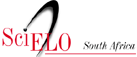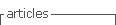Services on Demand
Article
Indicators
Related links
-
 Cited by Google
Cited by Google -
 Similars in Google
Similars in Google
Share
Yesterday and Today
On-line version ISSN 2309-9003
Print version ISSN 2223-0386
Y&T n.17 Vanderbijlpark Jul. 2017
HANDS-ON ARTICLES
Crossing the "chalkboard-keyboard-divide" on a shoestring budget
Rika Odendaal
Rand Girls' School. rikaod@gmail.com
ABSTRACT
This article focusses on creative ways that history teachers can use technology in their classroom especially where resources are limited. Ideas are shared on how to make the teaching and learning process fun and how to use online assessments to assist in assessing learners without the burden of marking.
Keywords: Information and Communication Technologies; Budget; History teaching and learning; Cell phones; Assessment; ClassMarker
Teaching the current generation of learners, the so-called Millennials- requires a shift from the chalkboard to the keyboard. They are the first generation in history that have grown up totally immersed in a world of digital technology and teachers have no choice but to adapt their teaching approach to include technology in the classroom. As much as the pedagogical integration of Information and Communication Technologies (ICTs) is advocated by the Department of Education in the ICT in Education policy, (DoE, 2004) the implementation thereof faces a number of challenges.
ICT integration does not simply refer to the placing of computers in the classroom or the belief that learners should have access to information from the internet. Integration implies that technology is used to facilitate teaching and learning, i.e. where students learn with or through ICTs. Unfortunately research suggest that the knowledge of most teachers in South African schools of ICTs, is not at a level where they are confident with the new tools or how to use them to enhance learning (Ndlovu & Lawrence, 2012). Lack of access to resources has furthermore been cited as one of the main barriers to ICT integration. Previously disadvantaged schools are still struggling to keep up with well-resourced schools (Nkula & Krauss, 2014). Despite the opportunities that ICTs offer, there are still many schools in South Africa that do not have access to ICTs (Ndlovu & Lawrence, 2012).
The aim of this article is to make a few suggestions on how to introduce the use of technology into the classroom where access to ICT is limited. As much as the majority of schools in South Africa are not equipped with interactive whiteboards and tablets, it should be no excuse not to include technology in teaching, even if it is only from time to time. Many schools have a computer lab and if such a lab is not available, utilise the fact that many learners, even in remote areas will have access to a cell phone. Using a few rands of data to create a temporary Wi-Fi hotspot in your classroom may change the whole teaching and learning experience for both teacher and learner.
The study by Ndlovu and Lawrence (2012) mentioned earlier, refers to the fact that many teachers, currently in front of a classroom, do not have the necessary knowledge or skill to make use of ICTs. If you, like me, have been teaching for many years, you may also fall in this category. What I know of the use of technology is self-taught or what my children have graciously shared with me. Realising that teaching using ICT means more than showing a video or delivering a lesson making use of a power-point presentation, I had to come up with a creative way to close the gap between myself, a Baby Boomer, and the Millennials sitting in front of me. What I therefore share with you is by no means lessons in how to use ICTs to facilitate teaching and learning but rather ideas based on my own experience on how to negotiate the "chalkboard-keyboard-divide" in a classroom with no interactive whiteboard and with learners still using textbooks.
An easy way to use technology in the classroom and to disperse the notion that you date from the Stone Age, is to make use of cell phones. Being allowed to use a cell phone in class where the general rule forbids it already makes the history class "cool". Running an online history quiz by dividing learners in teams where at least one learner has a cell phone with access to internet, can be a lot of fun. A number of ready-made historical quizzes are freely available online. The following two links are a good start:
• http://www.quizfactor.com/quizzes/history-and-politics-10
• http://www.proprofs.com/quiz-school/story.php?title=basic-world-history-quiz
Designing a worksheet for group work where the use of cell phones are allowed to complete the task will give the learners an opportunity to be actively involved in the lesson with the use of technology even if on a basic level.
Creating a treasure hunt based on a historical topic where clues and answers are sent back and forth between teams via a cell phone must surely beat any effort of the teacher explaining the topic by writing key words on the black board.
The focus of this article however, is to discuss the value of a programme that is very useful in assessing learners' basic content knowledge and the interpretation of historical sources, without having to mark it! ClassMarker (Anon., n.d.) offers various options of setting questions, provides instant results as well as valuable feedback after the test was completed. The use of this programme does not replace the required assessments but provides the opportunity to do regular class and revision tests as it eliminates the burden of having to mark.
To take the test, learners have to log on to the website and the test is taken online either via computer or a smart phone. In instances where the number of computers or phones are limited, the teacher can create individual login numbers for each learner which will allow them to take turns to complete the test using the same device.
ClassMarker has various options one can use to set questions testing basic knowledge as well as the learners' ability to interpret and analyse various sources.
Example of types of question:
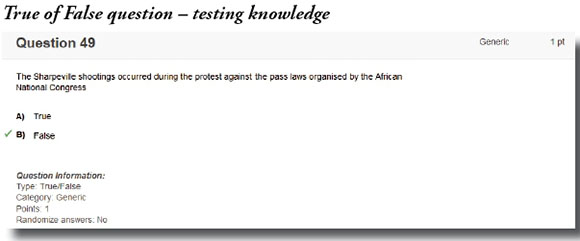
Multiple choice
Photos, cartoon or snips of documents in jpeg format can be uploaded as sources and by carefully phrasing, the learners' ability to analyse or interpret sources can be tested. The free version of ClassMarker does not allow users to upload documents but this can easily be overcome by creating a printed addendum with labelled sources learners can refer to when answering questions.
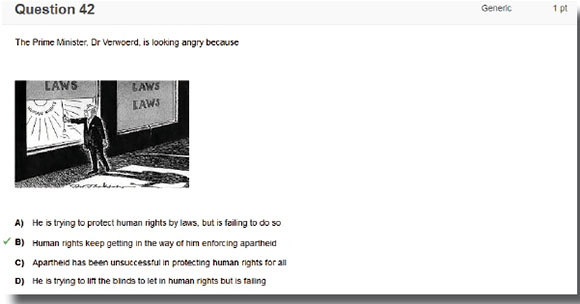
Results of tests
Results of the test are available directly after the test is completed and can be sorted alphabetically or by the mark achieved. The results can also exported to an excel worksheet.
Example:
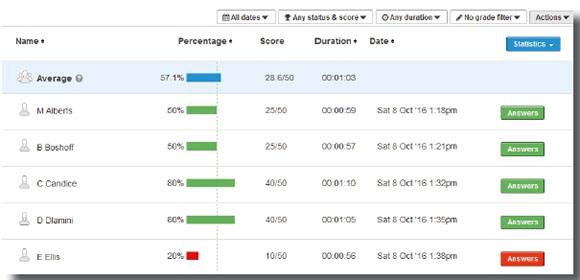
ClassMarker also allows for candidates to view the result per question and to see the correct answer and where a wrong answer was provided.
Example:
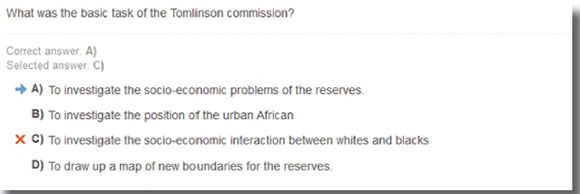
Lastly, ClassMarker automatically generates a certificate that can be downloaded and printed as an incentive for learners to do well in the test. (Not all features are available on the free version).
Making use of ClassMarker for assessment is only one of many options. The following links provide other options that may be worth exploring:
Conclusion
As much as the government's attempt to move education into the new era of digital classrooms should be commended, many schools are still a far cry from running paperless classrooms of the future. The Gauteng Department of Education estimates that the "Big Switch On" (moving classes to the digital system) launched in 2015, will cost around R17-billion (SAinfo reporter, 2015). I do not know if the rollout is on track but until all schools are "switched on" teachers will have to improvise to cross the "chalkboard-keyboard-divide".
References
Anon., n.d. ClassMarker. Aavailable at https://www.classmarker.com/. Accessed on 11 November 2016. [ Links ]
Department of Education (DoE), 2004. White Paper on e-Education, Government Gazette No.236734. [ Links ]
Ndlovu, NS & Lawrence, D 2012. The quality of ICT use in South African classrooms. A paper presented at "Towards Carnegie III", Cape Town. [ Links ]
Nkula, K & Krauss, KEM 2014. The integration of ICTs in marginalized schools in South Africa: Considerations for understanding the perceptions of in-service teachers and the role of training. Available at http://www.developmentinformatics.org/conferences/2014/papers/20-Nkula-Kirsten.pdf. Accessed on 2 February 2017. [ Links ]
SAinfo Reporter 2015. South Africa turns on digital classrooms. Available at http://www.southafrica.info/about/education/paperless-education. Accessed on 11 November 2016. [ Links ]