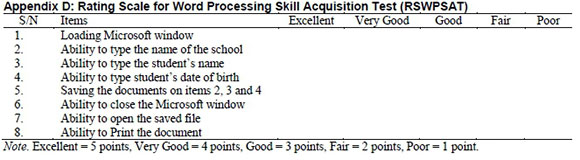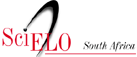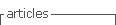Services on Demand
Article
Indicators
Related links
-
 Cited by Google
Cited by Google -
 Similars in Google
Similars in Google
Share
South African Journal of Education
On-line version ISSN 2076-3433
Print version ISSN 0256-0100
S. Afr. j. educ. vol.39 n.2 Pretoria May. 2019
http://dx.doi.org/10.15700/saje.v39n2a1383
ARTICLES
Synchronous versus asynchronous e-learning in teaching word processing: An experimental approach
Chinyere Grace OgbonnaI; Nnenna Ekpereka IbezimI; Chiaka Augusta ObiII
IDepartment of Computer and Robotics Education, University of Nigeria, Nsukka, Nigeria. nnenna.ibezim@unn.edu.ng
IIDepartment of Business Education, University of Nigeria, Nsukka, Nigeria
ABSTRACT
Word processing is a fundamental skill for efficient computer literacy. E-learning has been introduced to ensure wide dissemination of such fundamental content and skills, even beyond school. However, best methodologies need to be identified for efficient instructional delivery. This study therefore investigated the effects of synchronous and asynchronous e-learning on students' cognitive academic achievement and practical skills acquisition in word processing. The study adopted a quasi-experimental research design using a pre-test, post‑test, and non-equivalent and non-randomized grouping of two groups of students. The study revealed that both synchronous and asynchronous e-learning significantly increased students' achievement and skills acquisition in word processing irrespective of the gender of the students. However, students taught through the asynchronous mode displayed higher cognitive achievement while those taught through the synchronous e-learning mode displayed improved skills acquisition.
Keywords: achievement; asynchronous; e-learning; skills acquisition; synchronous; word processing
Introduction
Word processing is a practical computer application used to create letters, reports, newsletters, tables, brochures, and web pages. It can help users to add pictures, tables and charts to documents and enables the checking of spelling and grammar in such documents. According to Kennedy (2009), word processing refers to the creation of documents using a word processor, which permit users to draft letters, write books, and create other word-centric documents on a computer. Word-processing programmes are typically designed with the author in mind, offering tools and user interfaces that make writing easier, such as edit functions (e.g. cut, copy, paste, find, replace, et cetera.), checking spelling and grammar, formatting documents and the like (Kotler, Gounares, Fisher, Wolf, Anantharaman, Morgan & Franklin, 2008). Word processing skills are crucial as they constitute the basic skills that will usher students into effective use of other software applications.
Word-processing skills refer to what is required to use an application to create professional documents. These skills are necessary to create letters, electronic mails (emails), reports and other documents and can help an individual to create and organise attractive and readable documents. Word processing, therefore, supports both secretarial and administrative functions.
Word-processing skills are usually the first skills taught in computer studies at school. Skills acquisition refers to the ability to be trained on a particular task or function to a level of expertise. It is a gradual developmental process that requires cognitive (thinking) processes in conjunction with physical abilities to learn how to perform movements that were previously unfamiliar. Word processing provides the basic skills for someone to become computer literate. Obi (2005) states that the objectives of teaching word processing are to enable students to develop proofreading skills, learn the rudiments of operating word processors and the computer, develop the ability to select appropriate word-processing packages for use, develop an appreciation of word processing, develop a positive work attitude in office information systems, teach learners the uses of the different available word-processing packages, build a background to enable learners to acquire skills for Internet training, and train learners to use templates efficiently. These templates include in-built design formats of professional documents such as letters, memos and reports that users can open and modify to suit their needs. To achieve the above objectives the right teaching methods need to be applied in the teaching and learning process.
The teaching of word processing involves more than just using textbooks or a teacher's manual. Computer studies teachers need to provide maximum exposure to the students, but this cannot be achieved through the traditional methods mostly used in secondary schools in Nigeria. The traditional face-to-face approach to teaching is regarded as one-way communication, since the teacher takes up the role of the subject matter master. The quality of instruction depends on the teacher's knowledge and the time allocated to a period in the school setting. The learners are passive receivers of information and depend on the teacher through the entire learning process. This scenario results in learners, even after having completed a practical topic like word processing in class, not having a firm grip of the subject matter and the associated activities. These weaknesses associated with the traditional teaching approach led to a paradigm shift towards learner-centred teaching. Thus, effective teaching usually occurs using the learner-centred approach especially when technology is integrated (Akinleye, 2001). In addition, the fundamental function of any technology used in education should be to deliver supplementary approaches that can be used to address challenges faced by educators and students (Jaffer, N'gambi & Czerniewicz, 2007).
Consequently, interactive automated learner-centred methods like e-learning have been introduced and adopted. E‑learning is the use of electronic media, and technologies in education (Nichols, 2007). It refers to the use of modern technology, such as computers, digital technology, networked digital devices (such as the Internet) and associated software and courseware to facilitate the learning process (Clover, 2017; Food and Agriculture Organization of the United Nations [FAO], 2011). Two basic methodologies are used in e-learning, namely asynchronous and synchronous learning.
Synchronous learning involves the exchange of ideas and information with one or more participants during the same period. It facilitates efficient education and provides both students and teachers with various ways of networking and sharing and collaborating in real-time (Higley, 2013). In e‑learning environments, examples of synchronous communication include online, real-time, live teacher instruction and feedback, Skype conversations, chat rooms, and virtual classrooms where everyone is online and working collaboratively at the same time (FAO, 2011). Asynchronous learning is self-paced and allows participants to engage in the exchange of ideas or information without depending on other participants' simultaneous involvement (Boumans, 2004; Safavi, 2008). In asynchronous learning one may use applications such as email, blogs, wikis, discussion boards, web-supported textbooks, hypertext documents, audio or video courses and social networking using Web 2.0. Learners complete course work, discussions, questions, et cetera in their own time (Smith, 2009).
Instructors provide materials, lectures, tests, and assignments that can be accessed at any time. Students may be given a timeframe, usually a one-week window, during which they need to connect at least once or twice. However, students are free to contribute whenever they choose (eLearners.com, 2014). In asynchronous learning, students proceed at their own pace. If they need to listen to a lecture a second time, or think about a question for a while, they may do so without fear of holding back the rest of the class (Hrastinski, 2008).
Furthermore, through e-learning education is taken out of the classroom. It is therefore necessary to determine the best e-learning method for teaching word processing to obtain the desired results. Since word processing provides the necessary skills for someone to become computer literate, efforts should be made to enhance the way in which these skills are imparted to help students overcome the challenges of computer illiteracy. It is worth noting that the level at which students achieve in any subject is directly proportional to the teaching method used, especially in those topics that involve the acquisition of skills (Ganyaupfu, 2013; Tejedo-Romero, Rosa, Corcoles & Ponce, 2015). The aim of this study was to determine the effects of synchronous and asynchronous e-learning modes on students' cognitive achievement and practical skills acquisition in word processing to determine the best practice in teaching word processing through e‑learning.
The Concept of E-Learning
E-learning is understood differently by different people. However, it is generally considered as online learning. According to Boumans (2004) e‑learning as an umbrella term describes any type of learning that depends on or is enhanced by electronic communication using the latest information and communication technologies (ICT). It is also defined as a generic term covering a wide range of ICT technology-based applications and processes, including computer-based learning, web-based learning, virtual classrooms, digital collaboration and networking (Hambrecht, 2000). Garrison and Kanuka (2004) define e-learning as web-enabled teaching and learning. E-learning can be defined as learning facilitated and supported by using information and communications technology. It can cover a spectrum of activities, from the use of technology to support learning as part of a blended approach (a combination of traditional and e‑learning approaches), to learning delivered entirely online (Jisc, 2016).
E-learning encompasses several forms. In the first instance, e-learning takes the form of a means of communication (Boumans, 2004) as it supports communication between students, teachers, tutors or peers. Users can share resources and co-ordinate work processes and procedures, such as who does what, when and how. Secondly, e-learning is used for simulation. It is used to simulate real-world environments, thus linking the theoretical and practical worlds. For example, students may use simulations to prepare themselves for practical sessions, to reflect on and repeat specific activities, and to simulate real-life practice in instances where these do not exist. Thirdly, e-learning is used as a general resource, which involves computers and Internet-based resources and services that allow students to learn through interactive e-learning units and rich media sources, using speech, video, interactive sequences or instruction. Students may also log onto available university intranets, learning portals or digital libraries from work or home. Fourthly, learning management systems (LMS) can be used as e-learning platforms. Learning management systems software deploys, manages, tracks and reports interactions between learners, learning content and the teacher. Learning management systems, in combination with learning management content systems (LMCS) can create content and provide storage. Learning management content systems may serve as data repository through which developers and subject experts may share content and subject components over a computer network.
E-learning includes content (curriculum) and instruction (pedagogy). E‑learning is a new education model that may incorporate ecosystems of networked communities and varieties of learning resources. Safavi (2008) asserts that e-learning emerged from two broad terms - "information technology" and "education and training." This means that to transform a normal classroom lesson into e-learning requires some expertise and organization. In e‑learning technology is a tool that teachers may use in the new environment to impact student learning and outcomes. When using technology, teachers need to consider how it may provide a solution to a specific problem in a learning environment (Nguen, Rienties, Toetenel, Ferguson & Whitelock, 2017). For instance, the use of e‑readers can solve the challenge of inadequate textbooks and not understanding big ideas or concepts, while the use of simulations can help students working alone or in groups to see immediate outcomes when they manipulate the environment. Instead of just being taught theories, learners also experience the theory, which enhances learning and retention of knowledge (Nsa, Akpan & Williams, 2012). Although online training is a worthwhile approach for instruction, training packages should not be delivered indirectly (Rosenberg, 2001). Structure may vary, but learners' requirements and the learning situation should always take precedence. Rosenberg further remarks that not all corporations are ready to deliver training by digital means. Successful digital training depends on support and several factors such as a culture's readiness and openness to comprehensively share information, management's readiness to invest resources to develop robust infrastructure, and the trainers' readiness to design a learner-centred curriculum based on employees' ever-expanding needs (Ssekakubo, Suleman & Marsden, 2011). Moreover, these concerted efforts for e‑learning success is needed more in developing countries where various factors militate e-learning initiatives (Bhuasiri, Xaymoungkhoun, Zo, Rho & Ciganek, 2012).
E-Learning Application Reviews
The most direct impact of e‑learning would probably be on students' learning achievement (Safavi, 2008). The results from various studies show that the complex effects are closely related to how technology is used as an educational tool. This shows that using technology in teaching is no simple solution to improving learning. Kozma (2005) reports that empirical studies on the impact of ICT show no consistent relationship between the availability of technology and student learning. Kulik (2003) analysed studies to identify how e‑learning impacted student outcomes. The results show that students who used computer tutorials in Mathematics, Natural Science and Social Science, and those who use simulation software in Science, score significantly higher in tests than the students who do not use computers. The use of computer-based laboratories alone, however, did not result in higher scores. The study further revealed that pupils who read using tutorial software scored higher in reading, and those who used word processors achieved better scores in writing skills. In comparing asynchronous and synchronous e‑learning effects on students, Hrastinski (2008) asserts that asynchronous e-learning makes it possible for learners to access e-learning environments at any time to download documents or respond to teachers or peers. This allows students to spend more time refining their contributions to be more thoughtful and productive. Synchronous communication, on the other hand, enhances the devotion and interest of the learner in a task. It has been observed that e‑learning resulted in lower-achieving students becoming more engaged in their learning. In an earlier study in Kenya learners in two randomly selected Physics classes used computer-based instruction while a third equivalent group did not. At the end of the lessons the students who used computers had learned physics concepts better and were more positive about their learning of Physics (Kulik, 2003). This corroborates Bosch's (2009) findings on the exploration of student's use of web‑based learning and lecturer engagement with students via social media. The study revealed the positive benefits of using web‑based learning - especially in the development of educational micro communities. Consequently, Ssekakubo et al. (2011) who sought to determine whether e-learning systems had fulfilled their potential in developing countries, recommend additional research towards a more effective deployment of learning systems.
Theoretical Framework
The theory of constructivism upholds that people's experiences enable them to build an understanding and connotation of concepts (Bruner, 1990). Applying this theory in learning suggests that when learners acquire new information, the tendency is to link that information to related existing information or experience in memory, thereby forming their own subjective mental image of the information acquired. One of the primary goals of constructivist theories of teaching is that students learn through receiving training to take initiative when it comes to their own learning experiences, instead of relying on someone else's information (Bruner, 1996). This point of view corroborates that e-learning, stimulates students' active participation in learning activities through electronic media.
An increasing body of literature shows that students learn better when actively involved with the curriculum and learning content through technology. Teachers should thus develop curricula that engage students with hands-on, inquiry-based learning. Students develop higher-order thinking and problem-solving skills by using computer-based strategies. Students who participate in real-life applications draw analogies, infer relationships, predict outcomes and analyse data. E‑learning has been proven to enhance learning (Hrastinski, 2008; Ssekakubo et al., 2011; Tang, 2002; Udofia & Udofia, 2013), however, this paper presents the comparative effects of the two e‑learning methodologies (synchronous and asynchronous) on students' academic achievement in learning word processing. Specifically, the study aimed to determine:
1. the effects of synchronous and asynchronous e‑learning on students' cognitive achievement in word processing
2. the effects of synchronous and asynchronous e‑learning on students' practical skills acquisition in word processing
3. the influence of gender on students' practical skills acquisition in word processing when taught through synchronous and asynchronous e‑learning.
Research Questions
1. What effects do the two e-learning modes have on students' cognitive achievement in word processing?
2. What effects do the two e-learning modes have on students' practical skills acquisition in word processing?
3. What influence does gender have on students' practical skills acquisition when taught word processing through synchronous and asynchronous e-learning?
Hypotheses
Ho1: There is no significant difference (p > 0.05) in students' cognitive achievement in word processing learnt through synchronous or asynchronous e‑learning.
HA1: There is a significant difference (p > 0.05) in students' cognitive achievement in word processing learnt through synchronous or asynchronous e-learning.
Ho2: There is no significant difference (p > 0.05) in students' practical skills acquisition in word processing learnt through synchronous or asynchronous e-learning.
HA2: There is no significant difference (p > 0.05) in students' practical skills acquisition in word processing learnt through synchronous or asynchronous e-learning.
HO3: Gender has no substantial interaction effect (p > 0.05) on students' mean cognitive achievement scores in word processing learnt through synchronous and asynchronous e‑learning.
HA3: Gender has a substantial interaction effect (p < 0.05) on students' mean cognitive achievement scores in word processing learnt through synchronous and asynchronous e-learning.
Method
The study adopted a quasi-experimental design in which pre- and post-tests were administered to two non-equivalent and non-randomised groups of students. The study was conducted in two secondary schools in Nsukka, Enugu State, Nigeria. A sample of 70 junior secondary school one (JSS1) students of ages 10-12, comprising of two intact classes from the two schools, was used for the study. Two instruments were developed for the study: a word processing cognitive achievement test (WPCAT) (see Appendix A), and a word processing skill acquisition test (WPSAT) (see Appendix C). The WPCAT consisted of 40 multiple choice questions with four alternative answers each. The WPSAT consisted of five instructions. Both tests were administered prior to the teaching intervention and again, with the questions of the WPCAT presented in a different order (see Appendix B), after. Every correct answer in the WPCAT was awarded 2.5 points, while an incorrect answer was awarded no points. Students' level of performance was rated according to the rating scale for the word processing skills acquisition test (RSWPSAT) developed by the researchers (see Appendix D). The data collection instruments were subjected to face and content validation. Kuder-Richardson 21 (KR-21) was used to establish the stability of the achievement test items, which resulted in a reliability coefficient of 0.95, while Kendall's W Test was used to establish the reliability of the skills acquisition, which resulted in a coefficient of 0.94.
The study was conducted during normal school lesson periods according to the class timetable for JSS1. The regular computer studies teachers were used to teach the learning content used in the study. The researchers tutored these teachers on what was expected of them during a one-day workshop. The study involved two groups of students. Experimental group 1 comprised of 36 students who were taught through synchronous e-learning, and experimental group 2 comprised of 34 students who were taught through asynchronous e-learning. Experimental group 1 was taught according to a synchronous e‑learning lesson plan developed by the researchers. They received the lesson in a virtual classroom situation, where computer systems and a multimedia projector were used as learning resources. Experimental group 2 used computers to access interactive asynchronous e-learning lessons on digital versatile discs (DVDs) as learning resources. The students' age and class, the lesson duration, the specific objectives of the learning module and its relation to the lesson topics were considered in the preparation of the lesson plans. The content covered in the lesson plans included the following: definitions of word processing; uses and examples of word processors, loading and exiting word processor programs, retrieving, creating, formatting, editing and saving files. The students were taught for two lesson periods of 45 minutes per week, for three weeks (this being the duration for teaching word processing to junior secondary school one students).
After the intervention the word processing cognitive achievement test (WPCAT) and the word processing skills achievement test (WPSAT) were once again administered by the teachers who taught each of the groups. The researchers marked the WPCAT scripts to obtain the students' achievement scores after the intervention, while the teachers used the RSWPSAT to rate the students' post-teaching performance on the specific tasks/skills. The scores collected from the two groups were analysed to answer the research questions and test the hypotheses.
Data collected from the administration of the pre- and post-tests was analysed using mean (X) and standard deviation (SD). The mean gain of each of the groups was computed to determine the effect of synchronous and asynchronous e-learning on students' achievement and skills acquisition in word processing studies. To test the hypotheses formulated for the study at 0.05 level of significance, analysis of covariance (ANCOVA) statistic was used.
Results
Data collected for answering the research questions and testing the hypothesis are presented in Tables 1-4.
Data presented in Table 1 shows that the students who were taught word processing through synchronous e-learning achieved a mean score of 47.00 in the pre-test, a mean score of 60.70 in the post-test a gain mean score of 13.70. The data also shows that students who were taught word processing through the asynchronous e-learning mode achieved a mean score of 40.81 in the pre-test, a mean score of 66.62 in the post-test and a gain mean score of 25.81. This result indicates that teaching word processing using synchronous and asynchronous e‑learning appreciably increased students' cognitive word processing achievement. However, students taught through asynchronous e‑learning achieved higher than the group taught through synchronous e-learning.
Data from Table 2 reveals that the students taught word processing through synchronous e-learning achieved a pre-test skills acquisition mean score of 29.72, a post-test mean score of 55.00, and a skills acquisition gain mean score of 25.28. Students who were taught word processing through asynchronous e-learning achieved a pre-test skills acquisition mean score of 30.59, a post-test skills acquisition mean score of 53.53 and a mean skills acquisition gain score of 22.94. This result shows that teaching word processing using synchronous and asynchronous e‑learning considerably increased students' practical skills acquisition in word processing, although the students who were taught through synchronous e‑learning showed slightly higher practical skills acquisition than the group taught through asynchronous e-learning.
The data in Table 3 shows the influence of gender on the practical skills acquisition of students taught word processing using synchronous and asynchronous e-learning. The result reveals that male students who were taught word processing through synchronous e-learning achieved a pre-test achievement mean score of 29.72, a post-test achievement mean score of 53.18, and an achievement mean score gain of 23.46. Female students who were taught word processing through synchronous e-learning achieved a pre-test achievement mean score of 30.00, an achievement mean score of 54.40, and an achievement mean score gain of 24.40.
Male students who were taught word processing through asynchronous e-learning achieved a pre-test skills acquisition mean score of 27.92, a post-test mean skills acquisition score of 52.08, and a skills acquisition mean gain of 24.16. Female students who were taught word processing through asynchronous e-learning achieved a pre-test skills acquisition mean score of 32.05, a post-test skills acquisition mean score of 54.32, and a skills acquisition mean gain of 22.27. These results indicate that students' gender has a slight influence on their practical skills acquisition when taught through synchronous and asynchronous e‑learning.
The results in Table 4 show that for the test of significant difference between the learning modes (group), the F-cal is 1.645 and significant value is 0.204, which is a level of significance greater than 0.05. This indicates that there was no significant difference in students' cognitive word processing achievement scores after learning through synchronous or asynchronous e-learning. This is confirmed by the partial eta squared value (0.024) showing a non-significant percentage variance (2.4%) in the dependent variable (cognitive mean achievement test scores), which can be explained by the independent variable (learning modes). Therefore, the null hypothesis (Ho1) was upheld.
The data presented in Table 5 shows that in the test of significant difference between the learning modes (group), F-cal is 1.558 with a significant value of 0.216, which is greater than the 0.05 level of significance. This indicates that there is no significant difference in the practical skills acquisition mean scores of the students taught through synchronous and asynchronous e-learning. This is confirmed by the partial eta squared value (0.023) showing a non-significant percentage variance (2.3%) in the dependent variable (practical skills acquisition test scores) that can be explained by the independent variable (learning modes). Therefore, the null hypothesis (H02) was upheld.
The data presented in Table 6 shows that the interaction effect between the groups and gender (group *gender), F-cal is 0.30 with a significant value of 0.864, which is greater than the 0.05 level of significance. This indicates that there is no significant interaction effect between male and female students' practical skills acquisition mean scores in word processing taught through the two learning modes. This is confirmed by the partial eta squared value (0.020) showing a non-significant percentage variance (2.0%) in the dependent variable (practical skills acquisition test scores) that can be explained by the independent variable (learning modes and gender), therefore, upholding the null hypothesis (HO3).
Discussion
The findings of this study show that teaching word processing through synchronous and asynchronous e-learning modes increased the cognitive academic achievement of students in word processing. The data further shows that students taught through asynchronous e-learning showed higher cognitive achievement than those taught through synchronous e-learning. The findings are in line with Hrastinski's (2008) assertion that asynchronous e-learning makes it possible for learners to download documents or send messages to teachers or peers at convenient times, thereby allowing them to make thoughtful and meaningful contributions. Garrison (2011) opines that the significance of e‑learning lies in its ability to support communication and thinking, with the mission to create meaning and confirm knowledge. Furthermore, the study by Welsh, Wanberg, Brown and Simmering (2003) shows that self-paced learning is best done asynchronously.
The findings of this study reveal that teaching word processing using synchronous and asynchronous e‑learning modes considerably increased students' practical word processing skills acquisition. This finding concurs with those of Sife, Lwoga and Sanga (2007) who report that e-learning provides uniform access for both asynchronous and synchronous learning. However, the study also shows that students taught through synchronous e‑learning achieved slightly higher practical skills acquisition than the group taught through asynchronous e-learning. Similarly, Nsa et al. (2012) proved in their study that a synchronous learning approach was most effective in facilitating students' skills acquisition. Hrastinski (2008) agrees that synchronous communication increases learners' commitment and motivation to a task. Ruiz, Mintzer and Leipzig (2006) reported earlier that e-learning technologies bring about change in education by making learning individualised, improving learners' interaction with others and transmuting the role of the teacher.
The findings of this study show that student's gender had a slight influence on their achievement. This finding is supported by Nsa et al. (2012) who assert that any change in instructional strategies can produce a minor difference on male and female students' skills acquisition.
The findings in this study show that there is no significant difference in students' scores in the word processing cognitive achievement test and the practical skills acquisition taught through synchronous or asynchronous e-learning. Furthermore, the study reveals that no significant interaction effect exists between student's gender and the learning modes regarding practical word processing skills acquisition mean scores. This finding implies that gender in combination with e-learning modes does not affect students' skills acquisition in word processing. This result concurs with the findings by Ibe (2004, in Nwagbo & Chukelu, 2011) and Iloputaife (2001) who found no significant interaction between instructional method and gender on performance.
Recommendations
1. Teachers should be encouraged by school administrators to adopt the use of these modes for effective instructional delivery in word processing.
2. Seminars, workshops and conferences on the use and application of synchronous and asynchronous e-learning modes for effective teaching and learning in schools should be arranged for teachers by educational administrators and the Ministry of Education.
3. School administrators and stakeholders should provide functional technologies that would enable teachers to utilise these e-learning modes.
Conclusion
Word processing is among the first skills applications taught in schools or learnt by individuals for computer literacy. Through e‑learning a wide audience of learners gain access to education through asynchronous and synchronous learning modes. Since computer literacy for all has become important in the globalised world, and e‑learning has proven to be an effective medium of reaching the educationally unreached, it was imperative to determine the most effective e‑learning mode for such a fundamental course as word processing. Hence, this study was carried out to investigate the effects of synchronous and asynchronous e-learning modes on students' achievement and skills acquisition in word processing. Based on the data collected and analysed, the study found that both synchronous and asynchronous e-learning modes significantly increased students' achievement and skills acquisition in word processing, irrespective of the students' gender. However, students taught through asynchronous e-learning showed higher cognitive achievement, while students taught through synchronous e-learning achieved better skills acquisition. A major limitation of the study was the low extent of practical word processing skills rated due to the school curriculum and level of the student participants used in the study. Nevertheless, the comparisons to other studies offer an extent of credibility to the findings. Moreover, further research can focus on learners who possess deeper cognitive and practical skills in word processing at higher educational levels.
Authors' Contributions
Chinyere Ogbonna collected and analysed the data, Nnenna Ibezim supervised the data collection, analysed data for tests of significance and wrote the manuscript, and Chiaka Obi co-supervised the data collection and edited the research methodology. All authors reviewed the final manuscript.
Notes
i. Published under a Creative Commons Attribution Licence.
References
Akinleye GA 2001. Early childhood education: Guide for parents and teachers. Journal of the Faculty of Education (UNADJOE), 2(1):41-45. [ Links ]
Bhuasiri W, Xaymoungkhoun O, Zo H, Rho JJ & Ciganek AP 2012. Critical success factors for e-learning in developing countries: A comparative analysis between ICT experts and faculty. Computers & Education, 58(2):843-855. https://doi.org/10.1016/j.compedu.2011.10.010 [ Links ]
Bosch TE 2009. Using online social networking for teaching and learning: Facebook use at the University of Cape Town. South African Journal for Communication Theory and Research, 35(2):185-200. https://doi.org/10.1080/02500160903250648 [ Links ]
Boumans J 2004. Cross-media e-content report 8. ACTeN Anticipating Content Technology Needs. Available at https://talkingobjects.files.wordpress.com/2011/08/jak-boumans-report.pdf. Accessed 10 May 2015. [ Links ]
Bruner J 1990. Acts of meaning. Cambridge, MA: Harvard University Press. [ Links ]
Bruner J 1996. The culture of education. Cambridge, MA: Harvard University Press. [ Links ]
Clover I 2017. Advantages and disadvantages of eLearning. Available at https://elearningindustry.com/advantages-and-disadvantages-of-elearning. Accessed 3 July 2018. [ Links ]
eLearners.com 2014. Synchronous and asynchronous classes. Available at https://visual.ly/community/infographic/synchronous-vs-asynchronous-classes. Accessed 20 May 2015. [ Links ]
Food and Agriculture Organization of the United Nations (FAO) 2011. E-learning methodologies: A guide for designing and developing e-learning courses. Rome, Italy: Author. Available at http://www.fao.org/3/i2516e/i2516e.pdf. Accessed 19 November 2014. [ Links ]
Ganyaupfu EM 2013. Teaching methods and students' academic performance. International Journal of Humanities and Social Science Invention, 2(9):29-35. Available at https://www.researchgate.net/profile/Ganyaupfu_Elvis_Munyaradzi/publication/264124430_Teaching_Methods_and_Students'_Academic_Performance/links/53cf63a50cf2fd75bc59b9d7/Teaching-Methods-and-Students-Academic-Performance.pdf. Accessed 26 March 2019. [ Links ]
Garrison DR 2011. E-learning in the 21st century: A framework for research and practice (2nd ed). New York, NY: Routledge. [ Links ]
Garrison DR & Kanuka H 2004. Blended learning: Uncovering its transformative potential in higher education. The Internet and Higher Education, 7(2):95-105. https://doi.org/10.1016/j.iheduc.2004.02.001 [ Links ]
Hambrecht WR 2000. Report on e-learning. Available at http://www.wrhambrecht.com/ind/research/emarket/ir/index.html. Accessed 20 April 2015. [ Links ]
Higley M 2013. Benefits of synchronous and asynchronous e-learning. Available at https://elearningindustry.com/benefits-of-synchronous-and-asynchronous-e-learning. Accessed 3 July 2018. [ Links ]
Hrastinski S 2008. Asynchronous and synchronous e-learning. EDUCAUSE Quarterly, 31(4):51-55. Available at https://er.educause.edu/-/media/files/article-downloads/eqm0848.pdf. Accessed 20 June 2015. [ Links ]
Iloputaife EC 2001. Effects of analogy and conceptual instructional models on physics: Achievement of secondary school students. PhD thesis. Nsukka, Nigeria: University of Nigeria. [ Links ]
Jaffer S, N'gambi D & Czerniewicz L 2007. The role of ICTs in higher education in South Africa: One strategy for addressing teaching and learning challenges. International Journal of Education and Development Using ICT, 3(4):131-142. Available at https://www.learntechlib.org/p/42220/. Accessed 2 September 2016. [ Links ]
Jisc 2016. Introduction to e-Learning. Available at http://www.jiscdigitalmedia.ac.uk/guide/introduction-to-elearning. Accessed 20 May 2015. [ Links ]
Kennedy G 2009. Universal access using Word processors. Available at https://www.spectronics.com.au/article/universal-access-using-word-processors/print. Accessed 12 May 2015. [ Links ]
Kotler MJ, Gounares AG, Fisher OG, Wolf RJ, Anantharaman V, Morgan MD & Franklin CM 2008. User interface for integrated spreadsheets and Word processing tables. Available at https://www.google.com/patents/US7350141. Accessed 30 March 2016. [ Links ]
Kozma RB 2005. Monitoring and evaluating of ICT for education impact: A review. In DA Wagner, B Day, T James, RB Kozma, J Miller & T Unwin. Monitoring and evaluating of ICT in education projects: A handbook for developing countries. Washington, DC: infoDev/World Bank. Available at https://www.infodev.org/infodev-files/resource/InfodevDocuments_9.pdf. Accessed 20 May 2015. [ Links ]
Kulik JA 2003. Effects of using instructional technology in elementary and secondary schools: What controlled evaluation studies say (Final report). Arlington, VA: SRI International. Available at http://citeseerx.ist.psu.edu/viewdoc/download?rep=rep1&type=pdf&doi=10.1.1.207.3105. Accessed 1 April 2019. [ Links ]
Nguen Q, Rienties B, Toetenel L, Ferguson F & Whitelock D 2017. Examining the designs of computer-based assessment and its impact on student engagement, satisfaction, and pass rates. Computers in Human Behavior, 76:703-714. https://doi.org/10.1016/j.chb.2017.03.028 [ Links ]
Nichols M 2007. E-learning in context. Available at https://en.wikiversity.org/wiki/E-Learning. Accessed 3 July 2018. [ Links ]
Nsa SO, Akpan EO & Williams PS 2012. Instructional strategies and students' skills acquisition in vegetable crop production. Pakistan Journal of Business and Economic Review, 8(1):163-167. [ Links ]
Nwagbo C & Chukelu UC 2011. Effects of Biology practical activities on students' process skill acquisition. Available at https://pdfs.semanticscholar.org/79b1/6e90e464c2c85dda2c2d57e87e37b8ee43cc.pdf. Accessed 30 March 2016. [ Links ]
Obi CA 2005. Methodology in business education. Enugu, Nigeria: Oktek. [ Links ]
Rosenberg MJ 2001. E-learning strategies for delivering knowledge in the digital age. Columbus, OH: McGraw-Hill. [ Links ]
Ruiz JG, Mintzer MJ & Leipzig RM 2006. The impact of e-learning in medical education. Academic Medicine, 81(3):207-212. Available at https://journals.lww.com/academicmedicine/Fulltext/2006/03000/The_Impact_of_E_Learning_in_Medical_Education.2.aspx#pdf-link. Accessed 17 March 2019. [ Links ]
Safavi AA 2008. Developing countries and E-Learning program development. Journal of Global Information Technology Management, 11(3):47-64. https://doi.org/10.1080/1097198X.2008.10856473 [ Links ]
Sife A, Lwoga E & Sanga C 2007. New technologies for teaching and learning: Challenges for higher learning institutions in developing countries. International Journal of Education and Development using ICT, 3(2):57-67. Available at https://www.learntechlib.org/p/42360/. Accessed 6 July 2018. [ Links ]
Smith D 2009. Differences of asynchronous learning and synchronous learning: Definition of asynchronous and synchronous learning. Available at http://www.brighthub.com/education/onlinelearning/articles/22671.aspx. Accessed 20 May 2015. [ Links ]
Ssekakubo G, Suleman H & Marsden G 2011. Issues of adoption: Have e-learning management systems fulfilled their potential in developing countries? In Proceedings of the South African Institute of Computer Scientists and Information Technologists Conference on Knowledge, Innovation and Leadership in a Diverse, Multidisciplinary Environment. New York, NY: ACM. https://doi.org/10.1145/2072221.2072248 [ Links ]
Tang KH 2002. Effects of collaborative and e-learning on skill acquisition and retention for computer-based cognitive tasks. In M Driscoll & T Reeves (eds). Proceedings of E-Learn - World Conference on E-Learning in Corporate, Government, Healthcare, and Higher Education. Montreal, Canada: Association for the Advancement of Computing in Education (AACE). [ Links ]
Tejedo-Romero F, Rosa CP, Corcoles YR & Ponce AT 2015. Efectos de los métodos de enseñanza innovadores en el rendimiento académico de los estudiantes: Un estudio empírico sobre la contabilidad financiera [Effects of innovative teaching methods on students' academic performance: An empirical study on financial accounting]. Junio, 16(2):109-128. https://doi.org/10.14201/eks2015162109128 [ Links ]
Udofia NA & Udofia AE 2013. Project and e-learning teaching methods and students skills acquisition in electrical installation works in technical colleges in Akwa Ibom State. Academic Journal of Interdisciplinary Studies, 2(2):105-111. https://doi.org/10.5901/ajis.2013.v2n2p105 [ Links ]
Welsh ET, Wanberg CR, Brown KG & Simmering MJ 2003. E‐learning: Emerging uses, empirical results and future directions. International Journal of Training and Development, 7(4):245-258. https://doi.org/10.1046/j.1360-3736.2003.00184.x [ Links ]
Received: 26 August 2016
Revised: 29 November 2018
Accepted: 10 March 2019
Published: 31 May 2019
Appendix A: Word Processing Cognitive Achievement Test (WPCAT) for Pre-Test
Instruction: Attempt all the questions. Use HB pencil. Circle the alphabet of the correct option in each question.
Sex: Male or Female
TIME ALLOWED: 40 MINUTES
1. A _______________ helps to create new and attractive documents easily and quickly. (A) machine (B) word processor (C) typewriter (D) data
2. A word processor helps to perform the task of ____________________. (A) keyboard (B) system unit (C) word processing (D) program
3. ___________________ is an example of word processor. (A) Icon (B) Typewriter (C) Microsoft word (D) Paper
4. _________________ allows the computer users to check spelling errors (A) Program (B) Word processing (C) Pictures (D) Graphics
5. In word processing loading is the process of making a computer program, which has been stored in the _________________ available for use. (A) software (B) hard copy (C) soft disk (D) hard disk
6. The place where the name of application is displayed is called _________. (A) scroll bar (B) ruler (C) title bar (D) data bar
7. One example of a menu found on the menu bar is __________________. (A) ruler menu (B) file menu (C) soft menu (D) button
8. In word processing __________ button is used to enlarge the document you are working with. (A) minimize (B) maximize (C) centre (D) scroll
9. ______________ button is used to terminate an opened programs or documents. (A) Restore (B) Choose (C) End (D) Close
10. The graphical representation of windows, menu and other commands is called _________________. (A) pictures (B) icons (C) button (D) data
11. The computer _______________ controls the pointer on the computer screen. (A) mouse (B) softcopy (C) drive (D) light pen
12. The processing of bringing back saved files from a storage location is called _____________. (A) saving (B) retrieving (C) printing (D) formatting
13. Printing is the production of ___________ of processed data. (A) softcopy (B) hard copy (C) file (D) software
14. The _________________ icon is used for making some text look thicker than the rest of the text. (A) U (B) I (C) Z (D) B
15. All of these are examples of word processor except ______________. (A) Microsoft word (B) word write (C) word pad (D) program
16. In word processing ____________ is used for storing documents. (A) Exit (B) Close (C) Save (D) Print
17. _________________ is used for selecting options. (A) Mouse pointer (B) Close button (C) Exit button (D) None of the above
18. The _____________ option is used for underlining text. (A) B (B) I (C) X (D) U
19. Microsoft word documents can be stored in the following devices except __________. (A) hard disk (B) flash disk (C) CD- Rom (D) processor
20. In word processing ___________ button is used to store a document for the first time. (A) Save As (B) bold (C) close (d) edit
21. _______________ allows a computer user to organise the information in a document in an orderly manner. (A) Print (B) Micro (C) Word processing (D) Scroll bar
22. Another example of word processor is ___________________. (A) paint (B) word perfect (C) menu bar (D) file menu
23. To create, edit and print documents requires the use of Word processing _____________. (A) software (B) softcopy (C) hard copy (D) none of the above
24. A _______________ is any easier alternative that is used to carry out an objective. (A) long cut (B) short cut (C) window (D) menu
25. ____________ button is used to reduce the window to an icon which is placed at the bottom of the window. (A) Maximize (B) Restore (C) Minimize (D) Close.
26. Saving is a process of storing documents with a known ____________. (A) document (B) menu (C) file name (D) button
27. _________ is the process of applying enhancement to a document in order to produce a perfect document. (A) Formatting (B) Restoration (C) Closing (D) Retrieving
28. Formatting that are applied to document includes the following except ____________. (A) bold (B) underline (C) colour (D) closing
29. _________________ allows the computer users to check spelling errors. (A) Program (B) Word processing (C) Pictures (D) Graphics
30. _______________ is an example of word processor. (A) Icon (B) Typewriter (C) Microsoft word (D) Paper
31. The Microsoft Word 2007 ribbon replaced the old Microsoft Word ________________. (A) menu bar (B) pictures (C) button (D) information
32. In word processing, _________________ is designed to help someone quickly find the commands needed to complete a task. (A) scroll (B) ribbon (C) bar (D) title
33. The ribbon in Microsoft Word 2007 contains _______________. (A) office button (B) bites (C) Edit menu (D) marker
34. In word processing, ____________ is the place where we type text, insert tables and pictures or to do other document activities. (A) Scroll bar (B) pointer (C) document area (D) status bar
35. One of the examples of icons found on the title bar is ____________. (A) save (B) edit (C) scroll bar (D) menu
36. In word processing _________________ bar is mostly used to set document margin. (A) status (B) ruler (C) button (D) alignment
37. The ____________ bars are used to browse through the document (A) scroll (B) Edit (C) processor (D) mouse
38. In word processing, _______________ shows the name of document currently in use. (A) mouse (B) title bar (C) ribbon (D) button
39. _____________________ bar displays information about the current state of a document. (A) Status (B) Icon (C) Pointer (D) Scroll
40. In word processing, _________________ bar is used to scroll to the left or right of a document. (A) horizontal (B) vertical (C) End (D) button
Appendix B: Word Processing Cognitive Achievement Test (WPCAT) for Post-Test
Instruction: Attempt all the questions. Circle the option that best suits your answer for each question.
Sex: Male or Female
TIME ALLOWED: 40 MINUTES
1. _______________ is an example of word processor. (A) Icon (B) Typewriter (C) Microsoft word (D) Paper
2. _________________ allows the computer users to check spelling errors. (A) Program (B) Word processing (C) Pictures (D) Graphics
3. Formatting that are applied to document includes the following except ___________. (A) closing (B) underline (C) colour (D) bold
4. In word processing loading is the process of making a computer program, which has been stored in the _________________ available for use. (A) software (B) hard copy (C) soft disk (D) hard disk
5. One example of a menu found on the menu bar is __________________. (A) ruler menu (B) file menu (C) soft menu (D) button
6. In word processing __________ button is used to enlarge the document you are working with. (A) minimise (B) maximise (C) centre (D) scroll
7. _____________ button is used to terminate an opened programs or documents. (A) Restore (B) Choose (C) End (D) Close
8. The graphical representation of windows, menu and other commands is called _________________. (A) pictures (B) icons (C) button (D) data
9. The computer _________________ controls the pointer on the computer screen. (A) mouse (B) softcopy (C) drive (D) light pen
10. The processing of bringing back saved files from a storage location is called _________. (A) saving (B) retrieving (C) printing (D) formatting
11. _______________ allows a computer user to organise the information in a document in an orderly manner. (A) Print (B) Micro (C) Word processing (D) Scroll bar
12. Another example of word processor is ___________________. (A) paint (B) word perfect (C) menu bar (D) file menu
13. Saving is a process of storing documents with a known ____________. (A) file name (B) menu (C) document (D) button
14. The _________________ icon is used for making some text look thicker than the rest of the text. (A) U (B) I (C) Z (D) B
15. A _________________ is any easier alternative that is used to carry out an objective. (A) long cut (B) menu (C) window (D) short cut
16. ____________ button is used to reduce the window to an icon which is placed at the bottom of the window. (A) Maximize (B) Restore (C) Close (D) Minimize
17. All of these are examples of word processor except ______________. (A) Microsoft word (B) word write (C) word pad (D) program
18. In word processing _____________ is used for storing document. (A) Exit (B) Close (C) Save (D) Print
19. A ______________ helps to create new and attractive documents easily and quickly. (A) machine (B) data (C) typewriter (D) word processor
20. A word processor helps to perform the task of ____________________. (A) keyboard (B) system unit (C) word processing (D) program
21. _________________ is used for selecting options. (A) Mouse pointer (B) Close button (C) Exit button (D) None of the above
22. The _____________ option is used for underlining text. (A) B (B) I (C) X (D) U
23. Microsoft word documents can be stored in the following devices except _________. (A) hard disk (B) flash disk (C) CD- Rom (D) processor
24. In word processing ___________ button is used to store a document for the first time. (A) save (B) bold (C) close (d) edit
25. To create, edit and print documents requires the use of Word processing _____________. (A) software (B) softcopy (C) hard copy (D) none of the above
26. The scroll bar to the right of Microsoft word window is called __________________. (A) right bar (B) vertical scroll bar (C) button bar (D) menu bar
27. The place where the name of application is displayed is called _________________. (A) scroll bar (B) ruler (C) data bar (D) title bar
28. Printing is the production of ______________ of processed data. (A) softcopy (B) hard copy (C) software (D) file
29. The scroll bar at the bottom edge of the Microsoft word window is called __________. (A) close bar (B) horizontal scroll bar (C) End scroll bar (D) none of the above
30. _________ is the process of applying enhancement to a document in order to produce a perfect document. (A) Formatting (B) Restoration (C) Closing (D) Retrieving
31. In word processing, _________________ bar is used to scroll to the left or right of a document. (A) horizontal (B) vertical (C) End (D) button
32. The Microsoft Word 2007 ribbon replaced the old Microsoft Word ________________. (A) menu bar (B) pictures (C) button (D) information
33. In word processing, ____________ is the place where we type text, insert tables and pictures or to do other document activities. (A) Scroll bar (B) document area (C) status bar (D) pointer.
34. ______________ bar displays information about the current state of a document. (A) Scroll (B) Icon (C) Pointer (D) Status
35. The ribbon in Microsoft Word 2007 contains _______________ .(A) marker (B) bites (C) Edit menu (D) office button
36. In word processing _________________ bar is mostly used to set document margin. (A) ruler (B) status (C) button (D) alignment
37. The _______________ bars are used to browse through the document. (A) processor (B) Edit (C) scroll (D) mouse
38. In word processing, _________________ is designed to help someone quickly find the commands needed to complete a task. (A) ribbon (B) title (C) bar (D) scroll
39. In word processing, _______________ shows the name of document currently in used. (A) mouse (B) title bar (C) ribbon (D) button
40. One of the examples of icons found on the title bar is ____________. (A) save (B) edit (C) scroll bar (D) menu
Appendix C: Word Processing Skill Acquisition Test (WPSAT)
Instructions: Attempt all questions
Materials required: Computer system
Questions
1. Load ms window
2. Type the following and save it in the computer hard disk: (i) the name of your school (ii) your name (iii) your date of birth.
3. Close the Microsoft word window.
4. Open your saved file.
5. Print the document